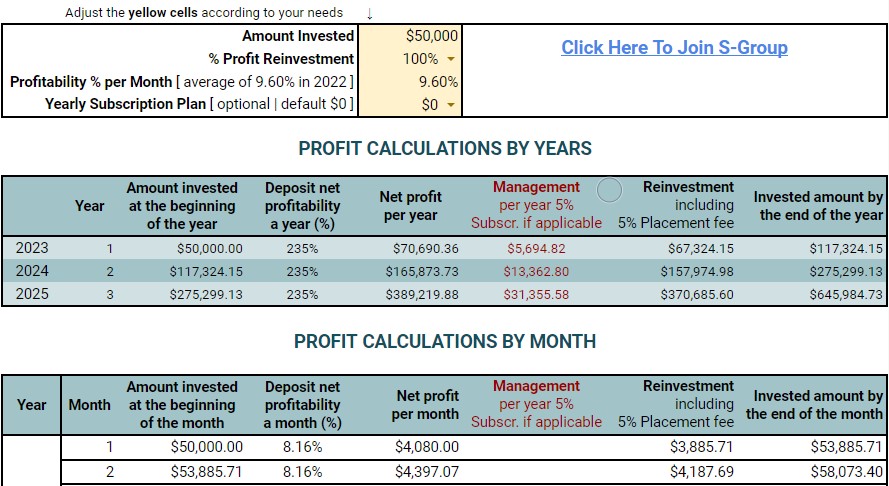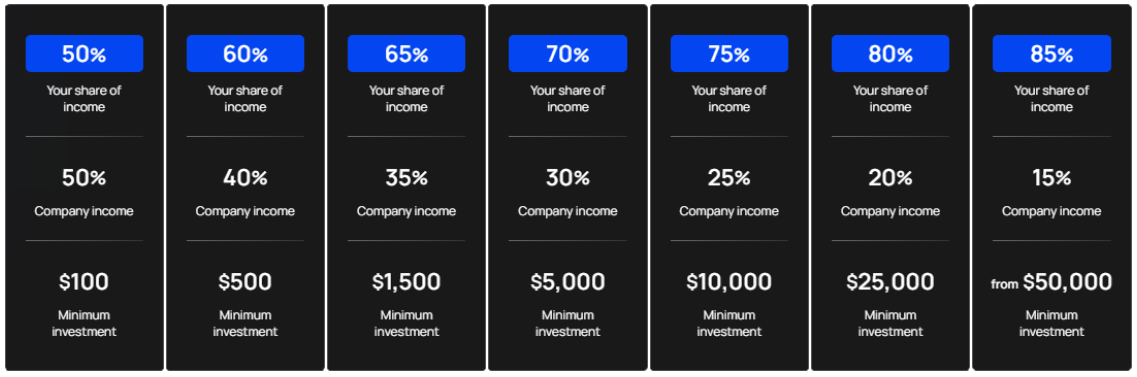How to open & use the Income Calculator
- Open up the Google Sheets file by clicking on the image below.
- Adjust the values [ yellow cells ] according to your needs.
With this calculator you can approximately configure your personal monthly passive income. It starts with an investment as little as $100 with a [50% You – 50% Company] split.
Further Milestones can be seen on the table below.
- Open up the Google Sheets file by clicking on the image below.
- Adjust the values [ yellow cells ] according to your needs.
With this calculator you can approximately configure your personal monthly passive income. It starts with an investment as little as $100 with a [50% You – 50% Company] split.
Further Milestones can be seen on the table below.
(Optional) message me if you would like to invest without paying any fees I can ask my sponsor to do this for you from his earnings for PayPal or e-transfer. (see my contact infos below)
My Facebook page -> https://web.facebook.com/Jocelyn.randriana
Once the funds have reached your S-Wallet you’ll need to click the ‘Exchange’ button within your S-Wallet and exchange the deposit into SWCT.
**Now log out of your S-Wallet** by clicking the account/profile button at the top, and selecting ‘Exit’.
Step #4. Log into your S-Group account and click the ‘Finance’ tab from the drop-down menu. Now click ‘Replenish’, then enter your investment amount
Then click ‘Add Funds’ it will ask you to sign back into your S-Wallet.
Step #5. Once signed back into your S-Wallet click the ‘Pay’ button, and you will now see that the funds have cleared into your S-Group back office at the top right corner in your available balance.
Step #6. In your S-Group back office click ‘investments’, then ‘Forex Market’, then select the amount you’d like to invest ‘Minus’ the 5% fee, from your ‘SWCT balance’.
An easy way to work this out is to go open a google webpage and type in your amount - 5%... that amount would be your investment amount.
Confirm the investment. complete the email authentication code. And Congratulations! You have now started your investment journey with S-Group!
Step #7. Very very important... you need to be in our Active members Telegram group.
Shoot me a quick message on Telegram -> https://telegram.me/jocelynrandria so I can add you to our active members Group :)
Other channels to join the Official S-group updates channel: https://t.me/SGroup_en
Step #8. Watch this video on how to simply navigate your S-Group back office here: https://youtu.be/sV4TLJQrJwU
Enjoy!